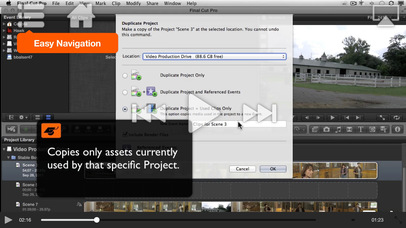Course For Final Cut Pro X Managing Media app for iPhone and iPad
Developer: Nonlinear Educating Inc.
First release : 30 Jul 2010
App size: 162.88 Mb
Final Cut Pro X projects can incorporate tons of different assets in many different formats. Learn how to micro-manage them to speed up your workflow. FCP X Certified Trainer Ben Balser shows you all the tricks...
App Features:
• 60 minutes of video training
• Super clear explanations
• Offline Playback (no internet connection needed)
• Easy to navigate
Course Outline:
1. Introduction (02:49)
2. Overview of Metadata (02:48)
3. Overview of The Database Paradigm (02:44)
4. Overview of Workflow Planning (02:59)
5. Managing Core Elements - Part 1 (03:22)
6. Managing Core Elements - Part 2 (02:26)
7. Managing Core Elements - Part 3 (01:46)
8. Disk Image as a Management Tool (02:53)
9. Offline Workflow & Moving Assets (02:51)
10. Managing Stock Media (02:10)
11. Managing with Tags & Roles (03:16)
12. Versioning with Duplicate Timelines (02:55)
13. Versioning: Event Browser & Compound Clips (02:04)
14. Versioning: Event Browser & Auditions (02:01)
15. Versioning: Timeline & Audition Clips (02:10)
16. Versioning: Versioning Edits with Roles (03:34)
17. Versioning: Projects (03:33)
18. Managing Audio in the Browser (03:09)
19. Audio Groups for Mixing (02:52)
20. Collaboration (03:38)
21. Exported Clip Management (03:34)